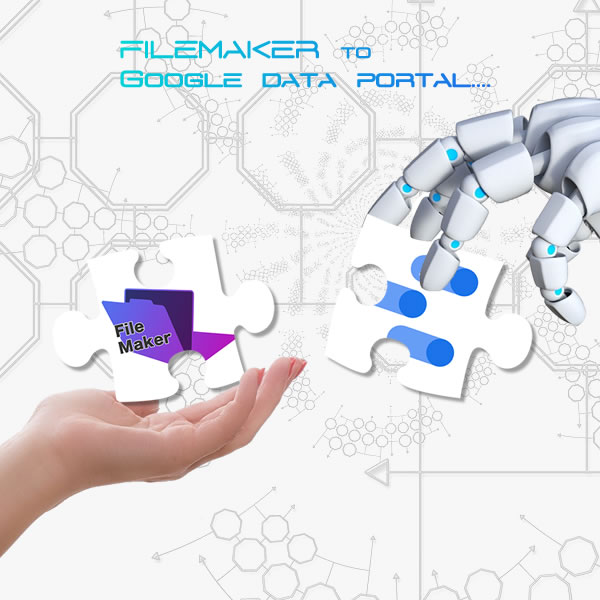This product is a community connector for importing layouts in FileMaker into the Google Data Portal using the FileMaker Data API.
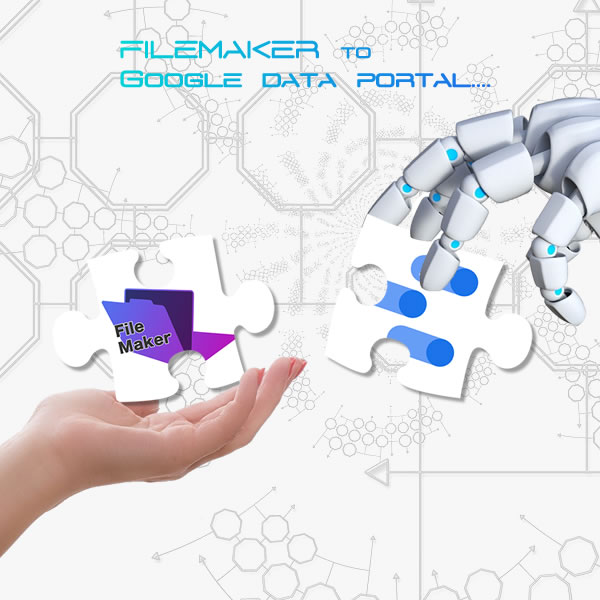

Next, click the link above “Available at the above URL” to open Google DataPortal and approve the use of the Connector.
When you click on the upper link of “* Available from the above URL” in the purchase completion screen or purchase completion email, the aaGoogle data portal screen will open, and please click the “Approval” button to approve the connector.

Next, you will be taken to the Data Portal account selection screen where you will select the user to be associated with this license key (please note that the license key is for this user only).

When you select an account, “This app is not confirmed” will appear, so click “More” -> “Go to FileMakerDataConnector (insecure page)
It will be reviewed as necessary in the future.
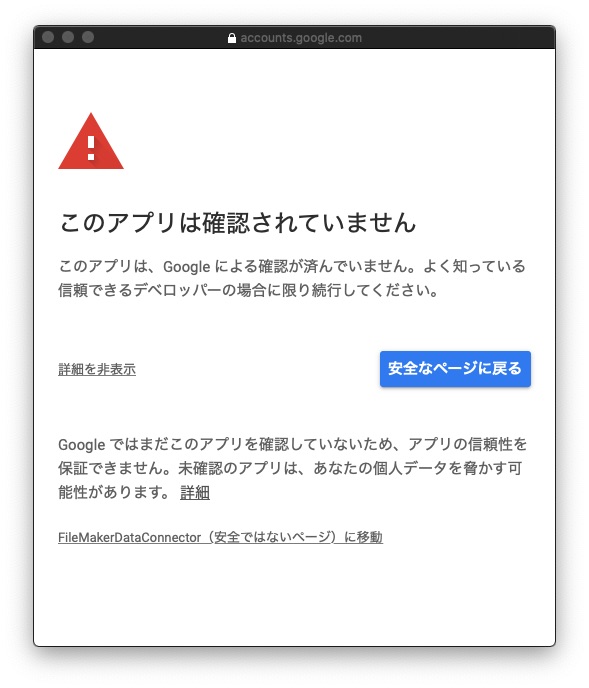
Next, on the “FileMakerDataConnector is requesting access to your Google account” screen, click “Allow” and you will be approved and taken to the connector licensing screen.

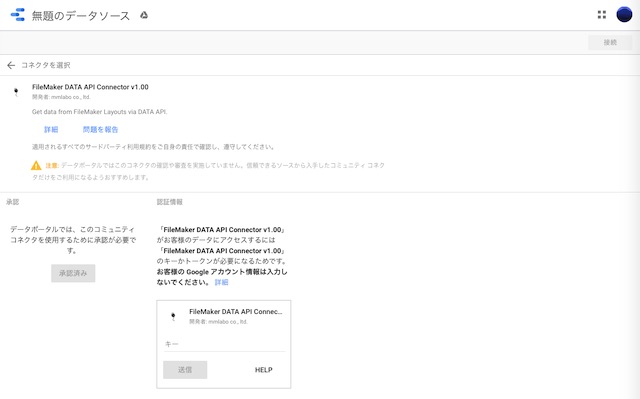
Now, enter the license key you saved when you completed your purchase and click “Submit”. Once the license key has been authenticated, the connection setup screen to the data source will appear.